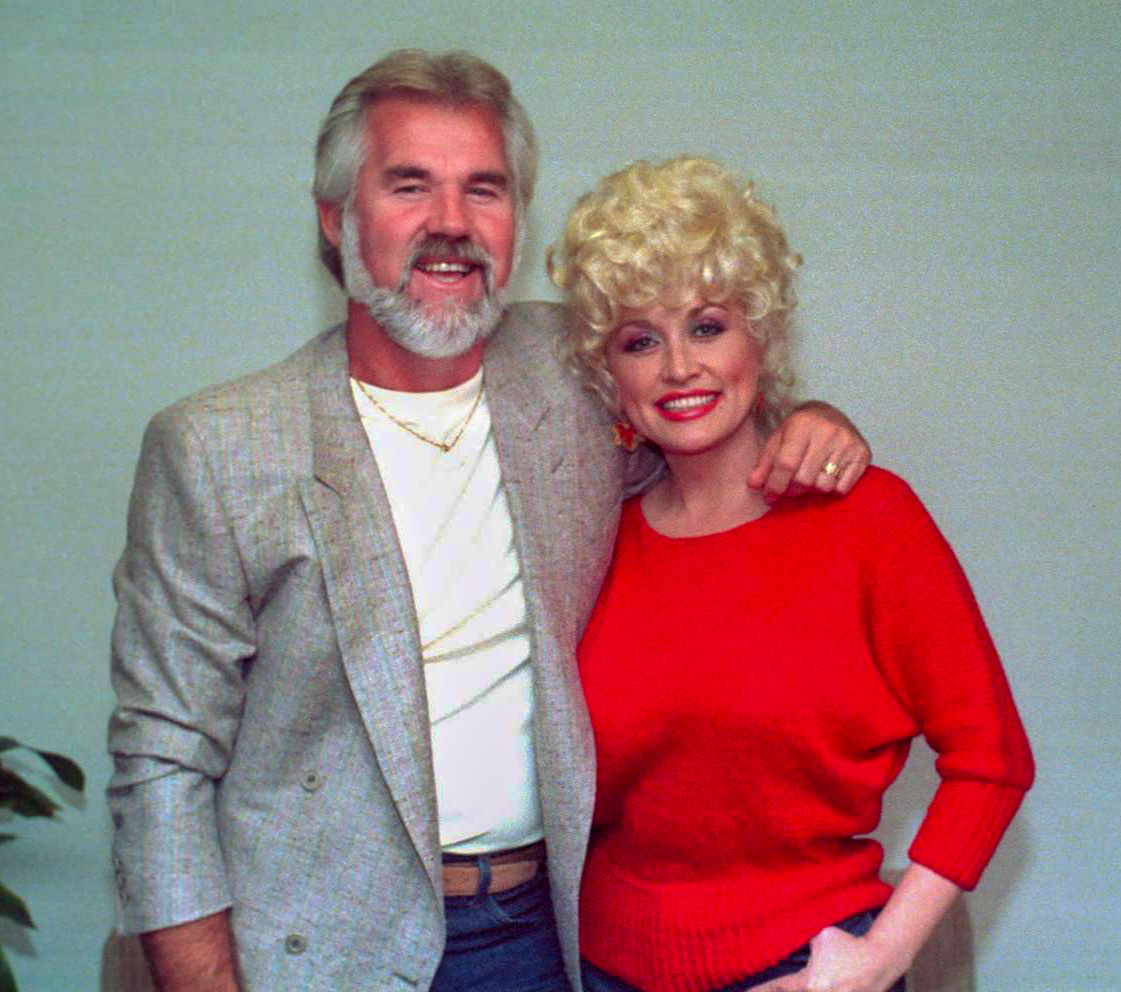Wish me luck. I’m a little unsure if it’ll work well. I have an ancient GPU (Nvidia GTX 970) and hope it’ll be compatable.
Processor AMD Ryzen 5 1600 Six-Core (12 CPUs) Processor 3.20 GHz
Installed RAM 32.0 GB
Graphics Card NVIDIA GeForce GTX 970 (4 GB) (actually 3.5GB due to hardware defect)
BaseBoard Manufacturer ASRock
BaseBoard Product AB350 Pro4
This system is getting old; nearly a decade here. Pretty soon I have to start thinking about upgrading. At a minimum, I should try and upgrade the video card when I can.
With an Nvidia GPU you won’t be able to use the images with steam big picture mode, if that’s something you care about.
https://docs.bazzite.gg/Handheld_and_HTPC_edition/quirks/#nvidia-exclusive-issues
Thats OK. I have a steam deck where I play most of my games these days.
One of us
One of us
One of us
Good luck!
I’ve been running this on my gaming rig for a while and it’s been great. Each of the kids has their own account with their own games and files and such. At some point I switched from Nvidia to AMD GPU, and it handled that with no issues. I really like it, hope it works for you!
Hey, we have the same mobo. Be prepared to update the BIOS. I had intermittent crashes when changing power states until I updated mine
I’ve been on Bazzite for over a year and it stopped my distro experimentation. It really does ‘just work’ in majority of cases because the developers have a very clear attitude of neto manually install things like graphics drivers or codecs to have image thumbnails to be absurd.
There’s some very cool bootc projects in the works too, like Zirconium (using Niri ans Noctalia) and a new Cosmic one someone just made. You can rebase between these at any time to try out a tiling window manager or different desktop environment, as long as it isn’t Gnome to KDE since those two store things in similar places.
The gnome-kde thing is a bit irritating. I do wonder if there could be a way to set a flag that updates symlinks to those user directories depending on which environment you’re actively using…
There’s probably a way to do it and some people have anecdotally recommended Mending Wall with success. It’s not a problem with Cosmic or window managers since they don’t fight over the same files and directories. The Bazzite/ublue developers just don’t recommend and won’t support anyone rebasing between environments since it’s a DE problem and not theirs. I’ve personally swapped from Bazzite to Zirconium and Origami and back to Bazzite and been fine.
Seems like Mending Wall is just keeping all configs in another directory and hot swapping them as needed by literally deleting and copying them from the target directories.
I figured it would be fine swapping, but still a pain to have config break during a changeover. Would be interesting to try and setup a symlink layer for all DE configuration that you could change at will. That way no files actually need to be modified during a swap
Please do tell us how it goes, Bazzite is probably one of the most promising distros out there.
All the Ublue distros really. Atomic is the future once the kinks are worked out. Still using a regular distro for development though because I want to break things
My brother still uses a 970 on Fedora. Anything Nvidia has made since 2014 is supported by the modern driver.
Oh awesome. I actually have two 970s but when I bought my mobo a decade ago I didn’t check if it supported SLI. Anything fun I might be able to do with that spare GPU in the case on Linux?
With SLI you are limited to the amount of video memory present on one card. Because the 970 is already bottle-necked by memory, there is no point of trying this.
There might be some applications where you can put both cards to use. A second card can be “passed through” to a virtual machine (assuming the CPU / motherboard has the required features). This has the drawback that you need a second physical display to see the VM output though, and configuring the whole thing is not easy. There are also provisions in the Vulkan API for applications to make use of multiple GPUs, but this is pretty advanced functionality which the vast majority of applications don’t touch at all. It is not the kind of thing which unlocks extra performance for free. You won’t see any benefit unless someone wrote a few thousand lines of low level Vulkan API code to use this to implement a specific algorithm. Something where paying the round-trip cost of getting data from system RAM onto the GPU, then back into system RAM from the GPU for further processing is worth it. Useless for games, but possibly useful in off-line simulations or bulk video processing.
Well this install needs to cook a little. I’ll check back in a few.
Love bazzite, I’m on fairly new hardware and have had zero issues for two major version upgrades. Lots of linux distros poop themselves after some time, really impressed with the immutables.
Funniest thing for me was installing arch and it breaking 3 weeks later with me doing nothing but upgrades
I wouldn’t worry about anything being too old to be supported on linux. Unless we’re talking like 32 bit old, and even then I have void running on my 32 bit thinkpad.
I use bazzite on my work laptop for software development. If it’s possible to do something fucked up to it besides maybe installing a printer driver, I have done it on Bazzite. If you need help figuring out the best way to do something I may be able to help.
I just got it booted, its not seeing my primary ultrawide monitor. Didn’t have a second to trouble shoot. Have to go pick up my kiddos. Have you seen something like that before? It doesn’t show it in the KDE display settings.
Yes, a week ago because of an old NVIDIA GPU.
Resolvable or did you need a new GPU?
The only solution I found was to install MXlinux which worked out of the box, after spending hours on arch/fedora distros. But then my friend said he ran into some bugs that I didn’t see myself like random freezing and video editor problems, so in helped him reinstall his windoze over the phone. It is the first time in 20 years that I couldn’t make Linux work properly on old hardware.
Does it work on another OS? Are you using displayport or something else? You probably want to use the proprietary driver which should come with Bazzite. You can also see if x11/Wayland makes a difference if Bazzite KDE supports it. I think the GNOME version is Wayland only.
This is the one thing I might not be able to help you with because I don’t use Nvidia anymore. And I don’t have an ultrawide lol. Screen height is more important for what I do.
It works on win10. Funny I have a lenovo t490, running bazzite and I have their lenovo dock 2 and I can dock the laptop and it connects to both monitors and its internal display. The difference is the laptop is running Gnome instead of KDE.
Wouldn’t the other main difference be your t490 isn’t running nvidia?
Try running journalctl -b --grep “wayland” and see if anything interesting comes up… Doubt I can help you actually solve this though. It could also be a KDE bug with Nvidia.
Well, yes, that’s a pretty huge difference. It’s fine, I’m ditching these cards after chatting with people here and upgrading to the current low end AMD card.
deleted by creator
Thats weird, might be a driver issue?
Unclear. I bet its something silly. I might just need to take a closer look. I hit the desktop right as I had to leave.
I’m running Linux on a 16 year old workstation with a nvidia 730m. I’m gonna run it till the capacitors swell and pop
How many displays do you have?
Two. One HDMI, one VGA.
Fuck this case is dusty as hell… I’m never building a full tower again I think. I want my next PC to fit into a Mini-ITX form factor I think.
I tried going a live boot but that wasn’t happening.
So I opened up the system to take out the windows nvme so I could install a test deployment on my spare ssd in the case.
Yeah I did mini-itx, its a pain in the ass to clean but its nice being able to pick it up easily. If you want to be able to clean it easier I think m-atx is the way to go. There are some affordable all metal cases which imo are the way to go so you dont have to buy more cases ever, coolermaster makes the best ones (nr200p gang). Never buy a glass sided one
Allright, I’m on my way here. Shoutout to @sopitadecoco@hexbear.net @Edie@hexbear.net @Inui@hexbear.net @bobs_guns@lemmygrad.ml @PorkrollPosadist@hexbear.net and everyone else who chimed in with feedback. These old cards need to go, so I pulled the trigger on a new AMD RX 9060 XT, hopefully I’ll have it this week. I’ll see how it shakes out once I have it.
Bare minimum I was able to migrate me and my kiddo’s Minecraft world over and it runs pretty good. That’s critical infrastructure in this house.
OK the issue with the monitors is odd. It only likes it when the ultrawide is plugged into display port for some reason. Once I did that it detected it the monitor. I think it could be a thing with the 970. Once the kids go to bed I’ll give some games a shot.
I’m on Linux Mint and I have also noticed that it feels like it doesn’t play as nicely with any monitors as windows did. Just one of those quirks I guess
Nvidia cards are not great on Linux. I’d recommend “upgrading” to something more recent from amd. The 5000rx and 6000rx series pricing is going to nosedive soon if it hasn’t yet because of the announcement of driver end of life. You can pick up something for 50-100 bucks that would be miles better than what you have.
I really got to do it.
 4·8 days ago
4·8 days agoMake sure your power supply can handle the potential increase edit: this one seems to have a TDP lower than your old card, and that you have the correct external power cables (1x8 in this case. Edit: your old seems to use 2x6, so there is a difference here)
Yeah my cables are 1x6+2 connectors so that should work.
Good info. I appreciate it. I’ll double check my PSU and make sure I have a 1x8 connector.
Same things as Edie said apply, but check out the RX 9060 XT. It’s the new “budget” card that just came out from AMD. It should be significantly faster because it’s 4 years newer than the one you linked and there’s a few near that price point or just a bit more if you’re buying new right away.
Make sure to check ProtonDB if it seems like something isn’t working. Most of the time, defaulting to Experimental is fine, but occasionally some stuff will work better on an older version or with Proton-GE for games that just came out. You can still Proton-GE using ProtonUpQt which is installed by default in Bazzite.
OK I yoinked the USB too soon after it finished and had to reinstall. Got to desktop. Signed in. It doesn’t seem to see my ultrawide monitor, just my 16:9 monitor. Didn’t have time to trouble shoot it.
Easy troubleshooting is doing a bazzite update and then restarting the machine.
That was what I did before I left. Left it updating. So we’ll see what happens.