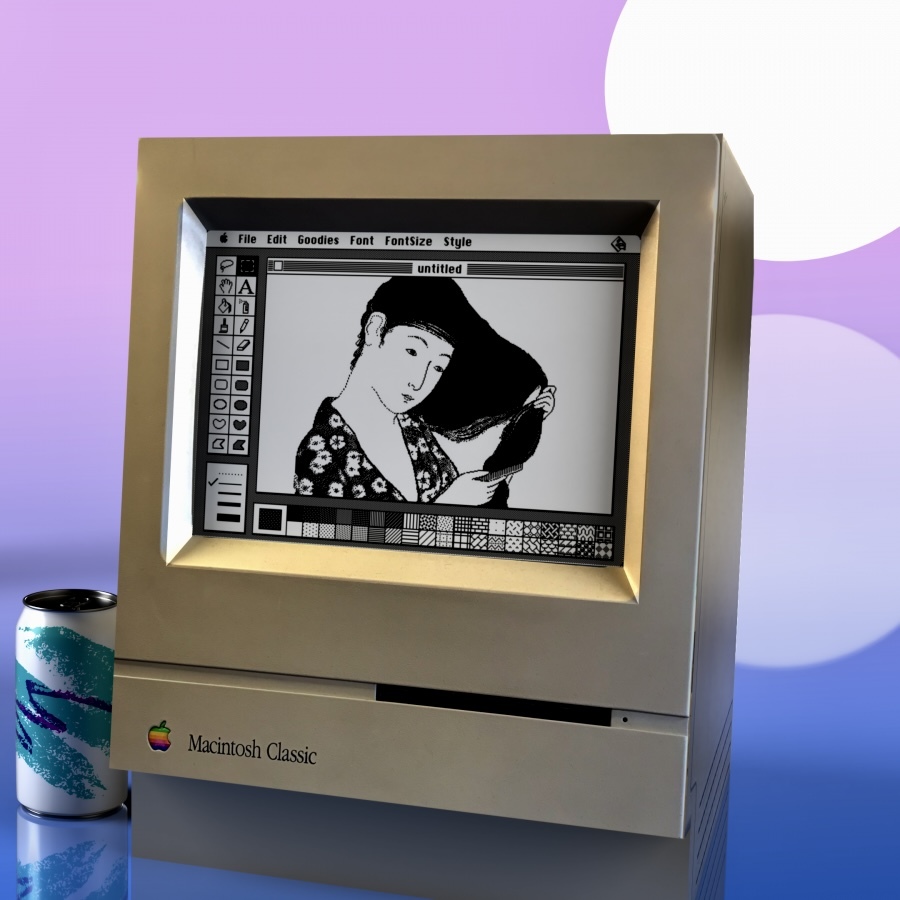So, first off, to make it for daily browsing use I did some basic alterations to the browser by allowing it to keep history, caches, cookies, disabling always-on incognito, and so on. I also installed my favorite addons (Dark Reader, Sponsorblock, I try to be as minimalistic in my choices as possible). This of course harms the privacy, but you can just ctrl+shift+p to basically turn all of that shit off when you decide you need to get serious. I kept the letterboxing on, its hard to get used to initially but after about a month of using Mullvad as a daily driver I got used to it. It seems most sites aren’t able to detect my alterations to the browser.
I don’t think any other privacy browser spin (Librewolf, Waterfox, Brave, Tor Browser etc) comes anywhere close to the snappiness and privacy intersection of Mullvad Browser. I’m able to skirt bans due to using anonymity services trivially and the captchas are short and quick and not a never-ending slug fest. Its good enough at faking a unique identity out of the box that most things cannot tell that its fake. I’m in such love that I’m going to swap away from my current vpn (IVPN, sub should end in November) to Mullvad due to how well polished this project is. I’m really interested if their multihop service can get around VPN IP bans better than Tor can.
Kudos to the Mullvad team 🥂 I hope you make an android version soon!
Agree - love Mullvad!
Good choice for Privacy, apart it’s an european browser (Sweden), but somewhat basic in other features and sync with Mozilla. Only 2 other EU browsers, Konqueror (KHTML, Germany) and Vivaldi (degoogled Chromium, Norway), UR (France) sadly death since years.
Using firefox + arkenfox user.js and addtional changes like disabling deletion of cookies per site took a lot of effort. Now I just use brave.
In Vivaldi I’ve an global/per site setting

I’ve also tried to use Mullvad as regular browser but even though I turn off always private mode, after restart all cookie exceptions disappear
Just curious, why are you getting banned?
I’ve learned how to get under rich people’s skin and in my free time when I’m bored I harass them. It’s an unguilty pleasure of mine. It brings me great joy to see a multimillionaire or a transphobe so pissed about something I said that they complain to spez to get me banned.
I also just have a general interest in security and privacy, sometimes I just do things like spam an ad site to see how long it takes to react.
 1·16 hours ago
1·16 hours agoThe last line makes me wonder, how much is mullvad involved in the browser, and how much is just the Tor browser team?
Quite a lot of it is tor stuff with (edit:) some arkenfox slapped on. Most of the config are Tor base, Ublock added, and it has a New Identity feature that is similar to Tor. Biggest benefit is being able to use a comparatively much speedier VPN with it over Tor’s proxies. For the most private setup, you should run it stock with Mullvad’s VPN service, but I’ve found it works great with Proton VPN and IVPN as well. Personally, I have very sensitive eyes so I cannot run it with only stock, I need Dark Reader and uBlock at the minimum, and Sponsorblock and anything else is simply a nice thing to have.
I’ve been testing it on many sites and the amount of extra info from addons is very small and few sites keep track of it in my real world testing. It is readable though and a few can notice the difference, and its mostly financial sites that you need to use real ID for anyways.
 1·16 hours ago
1·16 hours agoNot just a lot. It is the same base as Tor Browser.
Edit: which is also why it is wrong to say it has arxenfox slapped on.
You can find a more in depth conversation on this (arkenfox additions and shortcomings vs what mullvad specifically does) here: https://github.com/mullvad/mullvad-browser/issues/1 and here https://mullvad.net/en/browser/hard-facts
I was mostly referring to some similarities between Mullvad and arkenfox’s base profile
 1·15 hours ago
1·15 hours agoThey are similar, yes, but I dont think there is any arkenfox added on. Its just TB stuff.
Not that any of this matters.
cheers! mullvad browser, ftw!
Do they have a mobile version?
They do not unfortunately, I desperately wish they did. The best options on mobile right now for a Firefox based privacy browser are IronFox and Tor Browser for Android. Personally, I don’t think either of these are as polished and as snappy as Mullvad Browser on desktop. I think the chrome based browsers are more battery efficient as well, so its unfortunately best to go with them for now I think if you want privacy and efficiency at the same time. Of course, if you want to maximize anonymity you should always run base Tor Browser, but it is not fast and suitable for daily browsing imo, Tor Browser is for specific use cases where you need to maximize anonymity or to change IP from your vpn or local ip for some reason.
If I were to recommend an Android browser, it’d probably be GrapheneOS’s Vanadium (can only get it stock on Graphene) with RethinkDNS’s adblocking and tracking filters and Cromite barring that. Neither of these are as good as Mullvad Browser on Desktop in terms of its speed and privacy benefits, though. Mullvad Browser is truly the crème de la crème for everyday sensible privacy use cases.